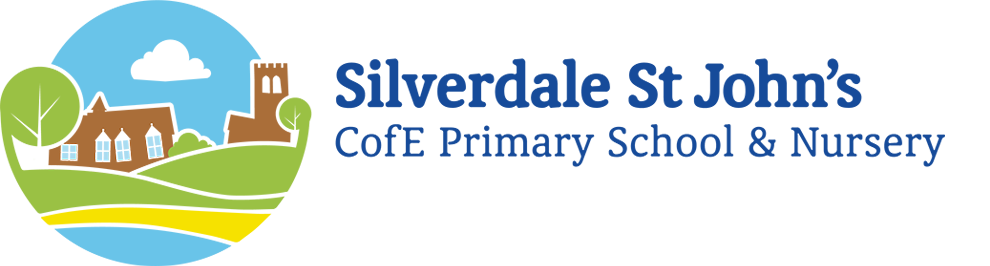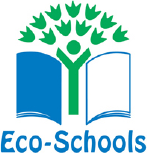Online Payments
Many parents pay on line for things such as uniform and school dinners. If you would like to do so, please follow the instructions below.
To make a payment to the school using the internet you will need to open up the website address www.scopay.com/silverdale-stjohn.
- From here you can “log-in” to your account using the Link Code provided.
- The screen will open up with your Child’s Account. If you have more than one child at the school, you can select which child you are making the payment for.
You can now pick the items you want to pay for, which may include :
- School trip or visit
- School Uniform
- Photographs
- Account Payments (Dinner Money)
When you have finished your selection you proceed to Checkout. The items you wish to pay for will all be listed here.
- Select Checkout to confirm your purchase. You will then be prompted to enter your address details and when you place the Order you will be directed to the secure payment page where you enter your payment details.
- Once you have confirmed your payment your order will be displayed and you will also receive an email to confirm the payment from your bank and also to confirm the items purchased.
- If you have ordered items to be collected from School (school uniform etc.), you will need to take your confirmation email in to school, or email to the Bursar.
You can also use the system to check :-
- Previous online transactions
- Items purchased in school
A full Online Payments User Instructions document is available below should you need it.